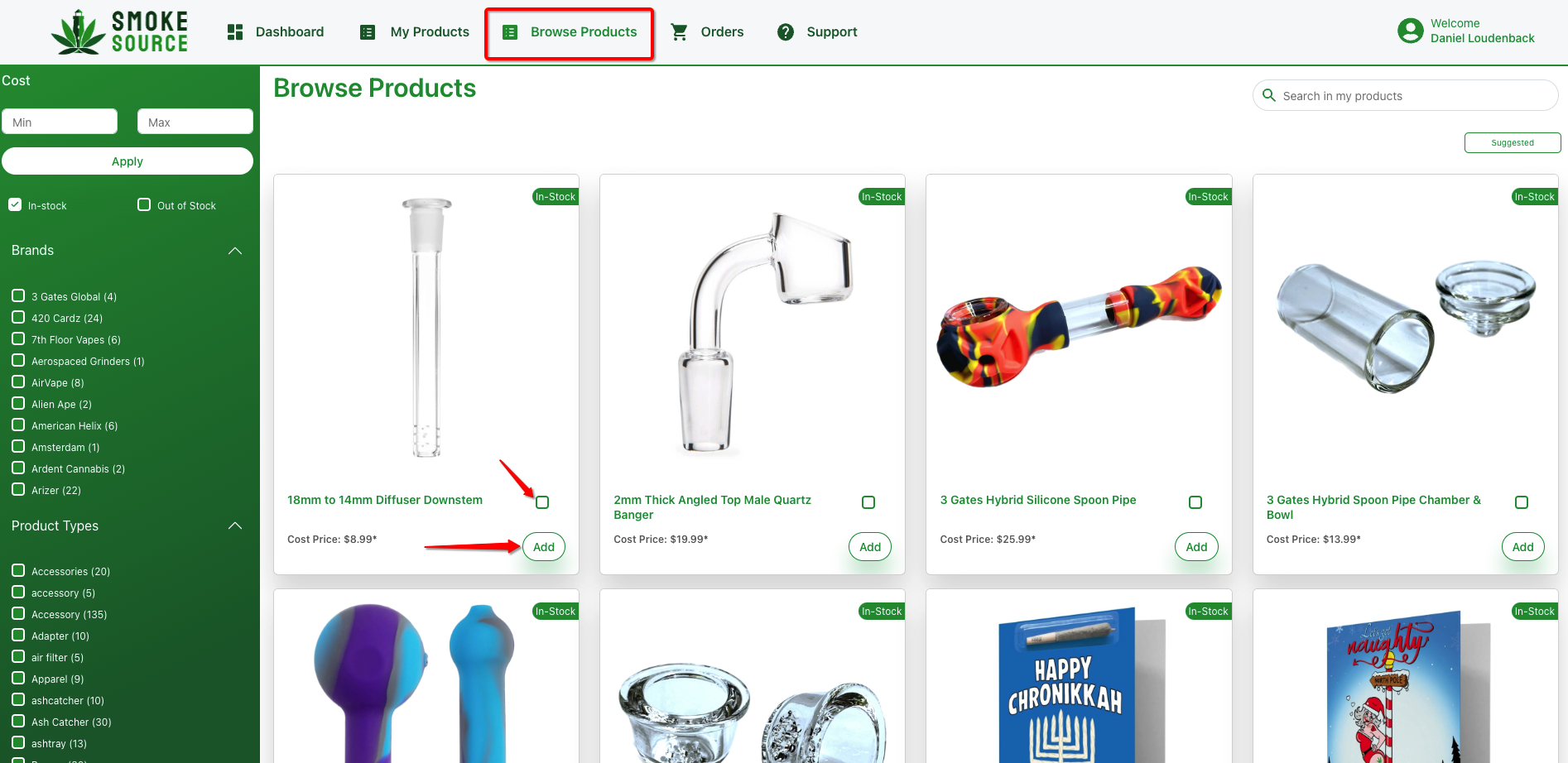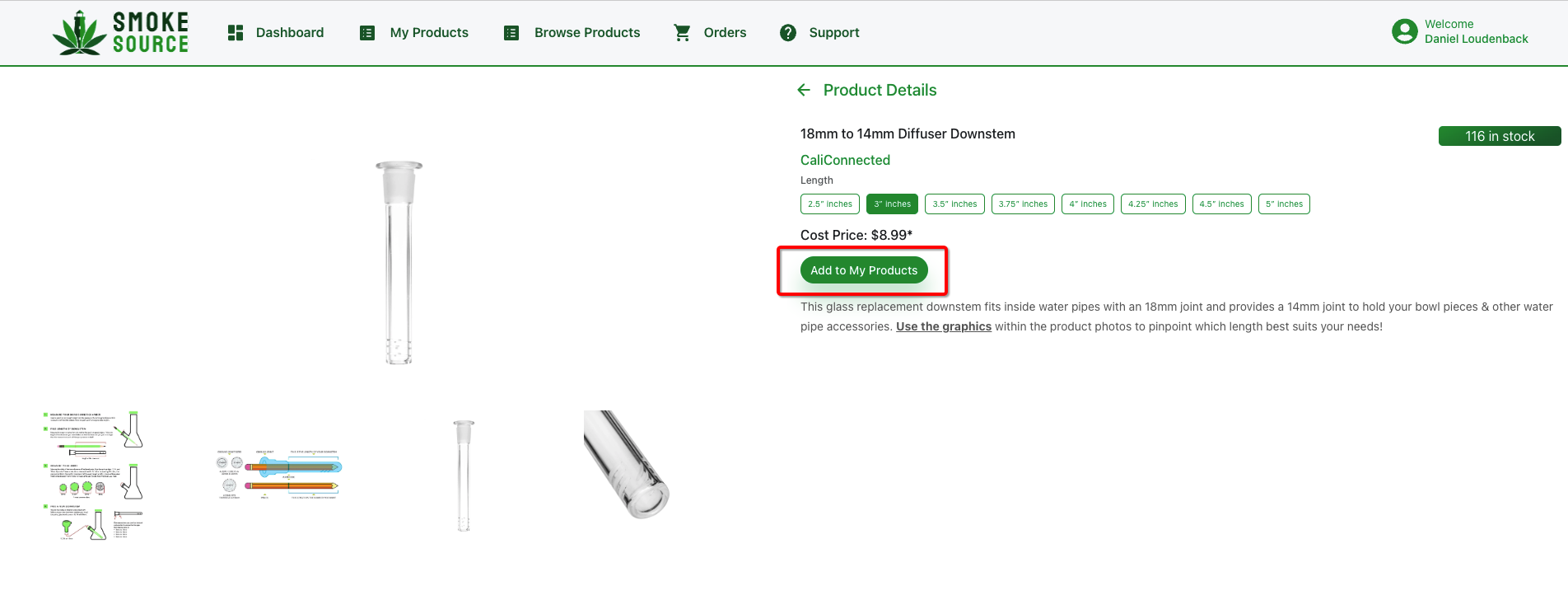Getting Started with Smoke SourceUpdated 2 years ago
Welcome to Smoke Source! We're thrilled to have you onboard with us.
We've designed Smoke Source to be as easy and streamlined to use as possible, so there is very little you need to do to get started. That said, there are a couple of things you will want to do to get your account kicked off!
1. Update Password
If you installed the app via Shopify or plugging your Shopify store in (which likely the case) you'll want to reset your password so you can login with it in the future.
2. Add Billing Information
All Smoke Source accounts start with a 14 day free trial. To make sure your account doesn't lapse and your services aren't interrupted when the trial ends, head to the settings in Smoke Source to make sure the card on file is up to date.
3. Update Contact Information
While you're in the settings, head to the Account tab to make sure your address and email are up to date. This is important in case we need to contact you or to verify your account ownership.

4. Add products to your store
You can add products to your store by going to Browse Products. Once on this page you can filter for products you might want, then you can add single products by clicking "Add" on the product card, or clicking into the product and clicking "Add to my products".
You can also bulk add products to your store by checking the box on each product card, then clicking "Add" at the top of the screen.
Nice work! You're all set to start selling Smoke Source products on your store.
For next steps, check out some of the articles below: